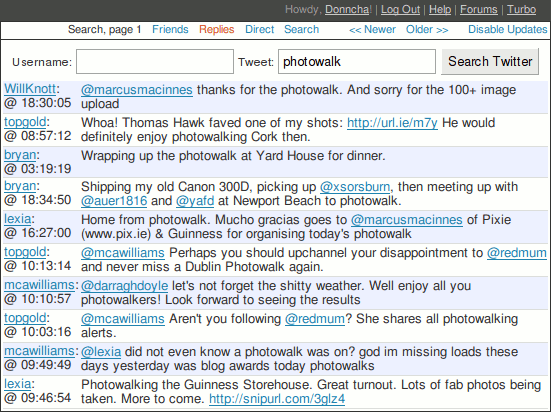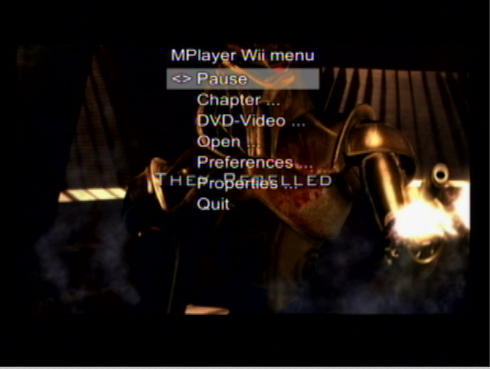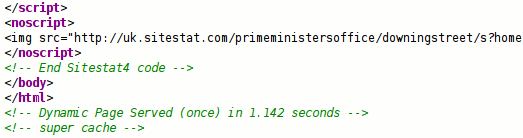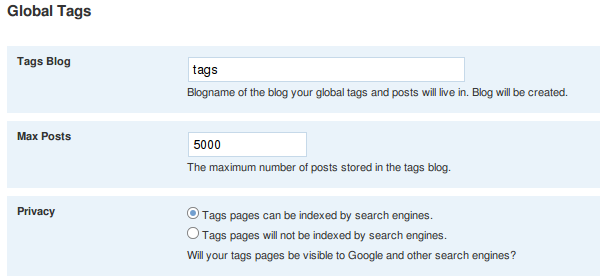The happy and sad story of Goofy, a dog rescued from Greece, who took over Belinda Harley’s life.
If you enjoyed story of Goofy’s rescue, look for the book, “Marley and Me”. It’s a lovely story, and you’d need to have a hard heart not to shed a tear by the end of it.
The only time that Mark Birley, that quintessentially reserved Englishman and ruler of the nightclub Annabel’s, sent me a love letter, it began: “Darling Belinda, I know I only saw you last night, and will see you again in a few days, but there is something I wanted to put in writing. I want to tell you how much I love and admire you” (here, I caught my breath) “for rescuing that divine dog.”
The rest of the letter was not about me at all. It was all about Goofy, the mixture of spaniel and scamp with the wonderful, intelligent eyes that I had brought home, after nightmarish battles with official-dom, from the Greek island of Paxos.