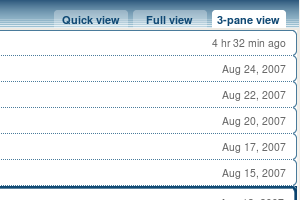If you’re not subscribed to my photoblog, In Photos dot org, you might have missed the announcement about the exhibit. Mallow Camera Club (no, we don’t take photos of candy, cookies or biscuits, Mallow is a town a few miles from here!) will be exhibiting a number of photos in Mallow Town Library for three weeks starting today.
One of the Club’s members, Sean Riordan, is heading out to South Africa shortly as part of a group from the Niall Mellon Township Trust helping to build homes for the poor in that country. All the photos on exhibit will be for sale with all profits going to help fund Sean’s trip and the good work he’ll do in November.
Your one week’s hard work will change the lives of generations of some of the poorest families in the world. Over 200 families will move from a one roomed shack measuring 3m x 3m to a house with 2 bedrooms, a kitchen and a bathroom. Most importantly, these houses will have running water, electricity, and sanitation – facilities we take for granted in our everyday lives.

One of my photos, this one of Brendan O’Carroll outside the Opera House in Cork will be on show and for purchase too. It’s not exactly like the one shown here. It’s a portrait with a tighter crop and better. I’ll be there tonight at 6pm to see how things go. If it’s bought while I’m still around, I’ll sign my photo for you. You never know, it might be valuable in years to come!
So, here’s me asking for everyone to give this a plug, especially if you live in Cork or some of your readers live in the locality. Come on Donal, Ryan, Tom, Damien, Adam, Gamma Goblin, Conor, Will, Mel, Haydn, Mark and everyone on Cork Blogs .. Giz a link and a plug, please! 🙂